Blended Learning Training
[tabs title=”” disabled=”false” collapsible=”true” active=”0″ event=”click”]
[tab title=”Introduction”]
[accordions title=”” disabled=”false” active=”false” autoheight=”false” collapsible=”true”]
[accordion title=”Me”]
Bio
Head of Maths at King Solomon Academy since 2008
Learning blender since 2012
Contact
bruno@mrreddy.com
Twitter – @MrReddyMaths
LinkedIn – Bruno Reddy
Previous life – Mr Greeny
[/accordion]
[accordion title=”You”]
Please let me know a bit about you.
Click on m.socrative.com and enter room number 423969
[/accordion]
[accordion title=”Fire up Google Moderator!”]
Google Moderator is a good way to gather all the questions your audience might have. Take me there now!
[/accordion]
[/accordions]
[/tab]
[tab title=”Models”]
Click the image to read a white paper from the Christensen Institute on The Rise of K–12 Blended learning with explanations of different blended learning models.
[accordions title=”” disabled=”false” active=”false” autoheight=”false” collapsible=”true”]
[accordion title=”Time-shifted Teaching (Flipped Learning)”]
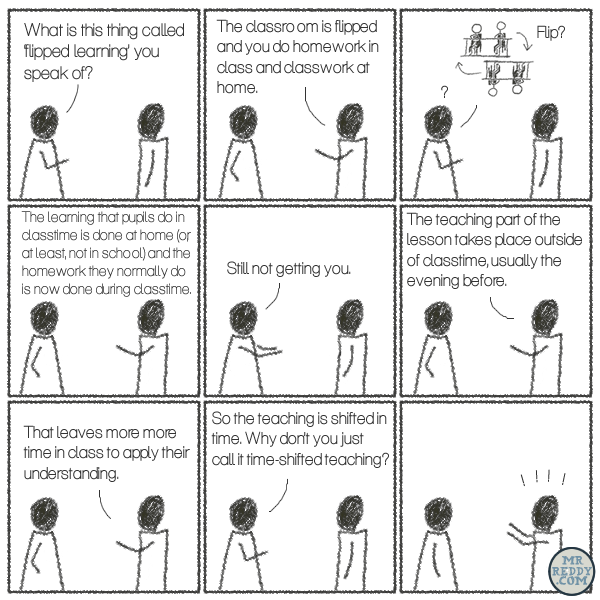
Click the image to go to my year 7 class’ time-shifted teaching page.

Frequently asked questions:
- What do I need to think about before starting flipped learning?
- How do I use the whiteboard software to make screencasted videos?
- How do I keep parents informed?
- Google form practice
- How was lesson time used differently?
- How can you make sure they watch the video?
Resources – Slides used in the video
[/accordion]
[accordion title=”Flex”]
Click the image to go to my year 7 class’ flex pages (Spring 1, Spring 2, Summer 1 and Summer 2).

Frequently asked questions:
- Do you have any tips for great Chromebook routines?
- What equipment do I need for recording videos?
- Do you have any guidance on gamifying the classroom?
Classbadges – like giving out gold star stickers but better
Memrise – like flashcards but better
The Answer Pad – like mini-whiteboards but better
[/accordion]
[/accordions]
[/tab]
[tab title=”Blended Learning Platforms”]
[accordions]
[accordion title=”Blendspace – for beginners”]
Blendspace.com features – stitch a blended lesson together in minutes, integrates well with YouTube, Google Search and Google Drive
[/accordion]
[accordion title=”Edmodo – for experts”]
Edmodo.com features – gradebook, ability to assign work, pupils can submit work and a Facebook-like wall
[/accordion]
[accordion title=”Creating a Google Site”]
Here are various videos that will help you construct your time-shifted teaching site using Google Sites:
[/accordion]
[/accordions]
[/tab]
[tab title=”Sources of videos”]
Twig
TEDEd
Hegarty Maths
[/tab]
[tab title=”Devices”]
A couple of articles worth reading:
[/tab]
[tab title=”Exit Ticket”]

Enter details here to sign up for a 4-week trial to Times Tables Rock Stars.
[/tab]
[/tabs]
